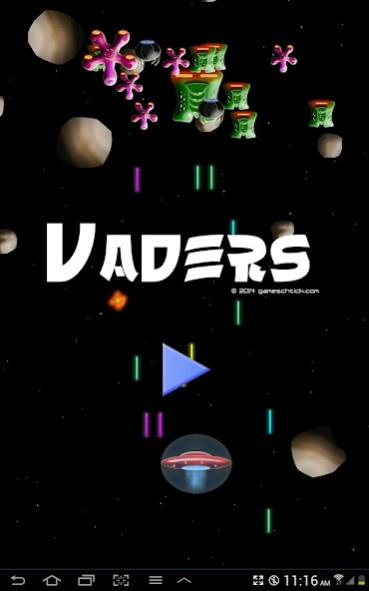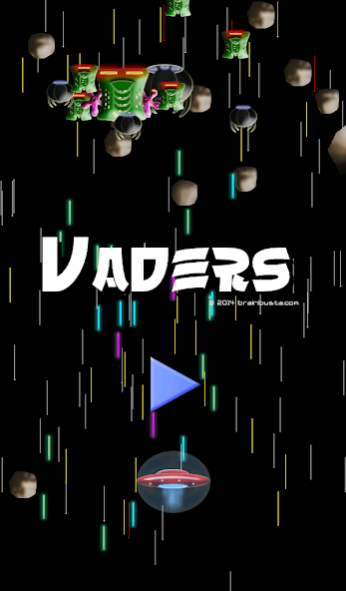Vaders 1.5.3
Continue to app
Free Version
Publisher Description
Vaders from alien worlds are attacking planets and space stations throughout your galaxy! Fly your UFO through space and laser blast your enemies into atoms!
Fight epic space battles with your UFO and warp to alien worlds to fight wave upon wave of alien ships.
Keep an eye on your UFO hull damage, shield regeneration and weapon power as you fight off hostile aliens and rogue asteroids. Some asteroids have powerups hidden in them, don't hesitate to blast em to bits.
Utilize super weapons to strategically gain the upper hand in seemingly hopeless battles.
Nukes, EMPs, repulsor fields, tactical analysis and shield boosters are at your disposal.
Adjust your ship's speed with a manual warp control and bend time itself to gain more advantages against the attacking hostile aliens.
Be weary though, UFO super weapons also have drawbacks that you will have to discover on your journey.
This game has been designed for high definition tablets!
About Vaders
Vaders is a free app for Android published in the Arcade list of apps, part of Games & Entertainment.
The company that develops Vaders is BrainBusta. The latest version released by its developer is 1.5.3.
To install Vaders on your Android device, just click the green Continue To App button above to start the installation process. The app is listed on our website since 2023-09-03 and was downloaded 3 times. We have already checked if the download link is safe, however for your own protection we recommend that you scan the downloaded app with your antivirus. Your antivirus may detect the Vaders as malware as malware if the download link to com.gameschtick.vaders is broken.
How to install Vaders on your Android device:
- Click on the Continue To App button on our website. This will redirect you to Google Play.
- Once the Vaders is shown in the Google Play listing of your Android device, you can start its download and installation. Tap on the Install button located below the search bar and to the right of the app icon.
- A pop-up window with the permissions required by Vaders will be shown. Click on Accept to continue the process.
- Vaders will be downloaded onto your device, displaying a progress. Once the download completes, the installation will start and you'll get a notification after the installation is finished.